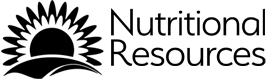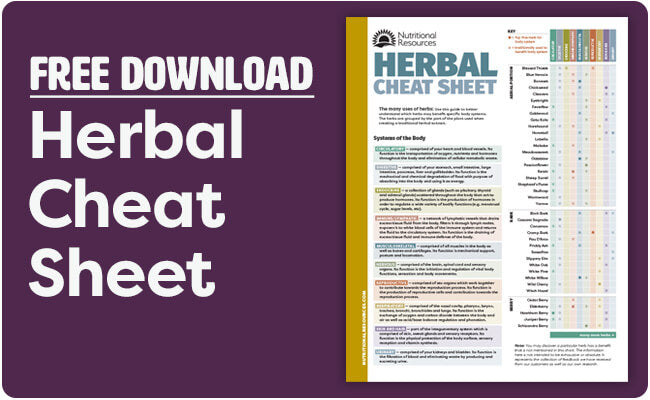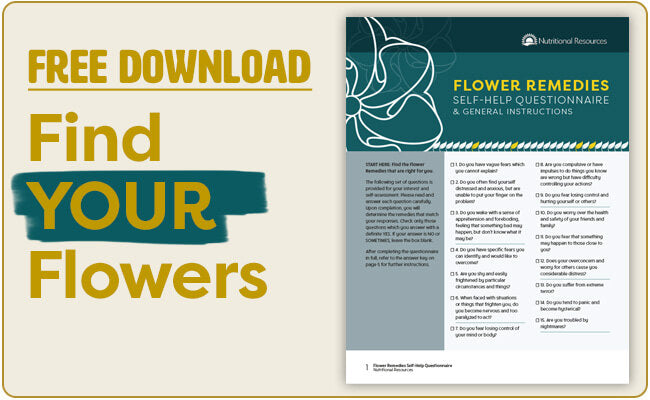Get Started with Our
Affiliate Program
Account Set-up
After creating an account, you should have received an automated email from us asking you to verify your email address. Please click the link in that email to complete this step.
If you did not receive the email to verify your address, you can click a button in the top right corner of your affiliate Dashboard to resend the email to you.
In the right column of the Dashboard, you will see an Add Now button to setup your payment details. Click the button and select Cheque (check) from the dropdown list. Then you will need to enter your payment information (name and address).
If you do not see the Add Now button for payment details, this section can also be found by clicking your name in the top right corner, click on Profile, and then choose Payment Method.
Some of your profile information was submitted with your application. To complete the rest, click your name in the top right corner and then click Profile. Please include a profile photo, phone number, company, and any other relevant information.
Within the profile section, click W-9 Form. Please download and fill out the form. Then upload your completed form on the same page.
NOTE: We will not be able to issue any payouts if we do not have a completed W-9 Form for your account.
On the Dashboard is where you will find your affiliate link. Copy this link and share it with others. When someone uses your link to make a purchase, you earn a commission (per the terms of the program).
Frequently Asked Questions
You will probably want to bookmark the following website: affiliate.nutritionalresources.com. You will use that link to login and access your affiliate Dashboard.
In the left column, choose Program Directory. This is where you can review the details of the affiliate program.
- Copy your affiliate link from your Dashboard.
- Open a new private browser window. In Chrome, choose File > New Incognito Window. In Safari, choose File > New Private Window. In Microsoft Edge, right-click the logo in the taskbar and select New InPrivate window.
- Paste your link into the address bar.
- If the link works correctly, you should see the Nutritional Resources' website with a green banner across the top the says "You are shopping with an affiliate link to [your name]."
If you try the affiliate link without opening a new private window, the 30-day cookie associated with your affiliate account will be connected to your browser. This could inadvertently trigger a fraud situation if you need to place an order with Nutritional Resources. Private browser windows do not retain cookie settings after they have been closed.
When a customer places an order using your referral link (found on the Dashboard), your account will be linked with that order. In the future, we may begin using affiliate-specific coupon codes as well. In those instances, the code will link the purchase to your affiliate account.
Our system uses a 30-day cookie setting. This means your affiliate account will be linked with a customer for 30 days after they first visit the website with your affiliate link. So even if they don't purchase right away but come back a week later, that purchase will still be connected to your account.
Orders will remain in "pending" status for 14 days before they are approved to earn commissions. This delay allows for the full length of Nutritional Resources' return policy before awarding commissions.
There is a $20 minimum (combined earned commission) before a payout will be triggered. Once your account has earned $20 or more, payouts will be calculated once per month and checks will be mailed the following business day.
Our system is setup to prevent affiliate customers from purchasing products with their own link/code and earning rewards. Any attempt to do so will automatically deny the commission reward and potentially remove the affiliate customer from our program.
Yes! After the value of your referral orders totals $1000 or more, you will be moved to our Professional affiliate tier where you can earn 30% commission on herbal extracts / flower remedies and 20% commission on all other products (excluding Nature's Sunshine Products).
Yes! The system allows for specific Target Bonuses to motivate our affiliates. Bonuses would include categories such as "extra payout for your first approved order" or "extra payout for referring 5 or more new customers during the next month." If these bonuses are activated, they can be found on the Dashboard in the right column.